One of the most crucial things a website owner can do to enhance traffic is to adjust their SEO (search engine optimization). Effective SEO makes it more likely that search engines will find and properly index your website. There are numerous approaches to enhancing SEO. These choices include Divi’s settings. Unleash the full potential of Divi with the help of Tech Webers – Experience the difference.
Divi’s Theme Options
The Divi Theme Options SEO tab provides users with a range of settings to help improve their website’s search engine optimization (SEO) when using the Divi theme. Let’s take a look at each of the available options:
Homepage Settings
This section allows you to adjust the format for the title tag of your homepage, which appears in search engine results and helps to improve the click-through rate of your website. By setting the title tag format, you can ensure that the title accurately represents the content of your homepage and that it is optimized for search engines.
Title Formats
In this section, you can set the default title format for single post pages and index pages, such as archive pages. The title format will be used by search engines to display your website in search results. A well-optimized title format can help to increase the visibility of your website in search results and improve its ranking.
Breadcrumb Settings
Breadcrumb navigation displays a trail of links that show the user’s location within your site and helps to improve the user experience. By enabling breadcrumb navigation, you can help search engines understand the structure of your website and improve its ranking in search results. In the Breadcrumb Settings section, you can enable or disable breadcrumb navigation on your website.

Schema Settings
Schema markup provides additional information to search engines about your website’s content. This information can help search engines display your website in a more organized and informative manner in search results, improving its visibility and ranking. In the Schema Settings section, you can enable or disable schema markup on your website.
By properly utilizing these options, you can improve your website’s SEO and increase its visibility and ranking in search engine results, which can lead to more traffic and conversions. It is important to regularly review and adjust these settings to ensure that your website’s SEO remains optimized and effective.
We’ll examine the Divi Options SEO tab in this article to discover what customizations are possible.
SEO Tab In DIVI Theme Options
You may customize how Divi’s search engine optimization functions by using the SEO tab in the Divi Theme Options. Your homepage, single post pages, and index pages are all choices included. To access these choices, navigate to Divi > Theme Options and click the SEO tab.
SEO For Websites

You may alter how search engines view your homepage using Divi’s SEO features. There are two portions in the options. You can use the features in the first section’s toggles. You can enter the data that particular features will use in the fields that are located underneath this.
Custom Homepage Title
Your blog’s name and description are combined by default to form the homepage titles. This is the site title and tagline that can be found in the WordPress General Settings menu (in the WordPress dashboard, select Settings > General). Option The Divi Theme You can alter the title of the page using the Homepage Custom Title option without changing the tagline and site title. Enable the toggle and type the custom title to proceed in the field.
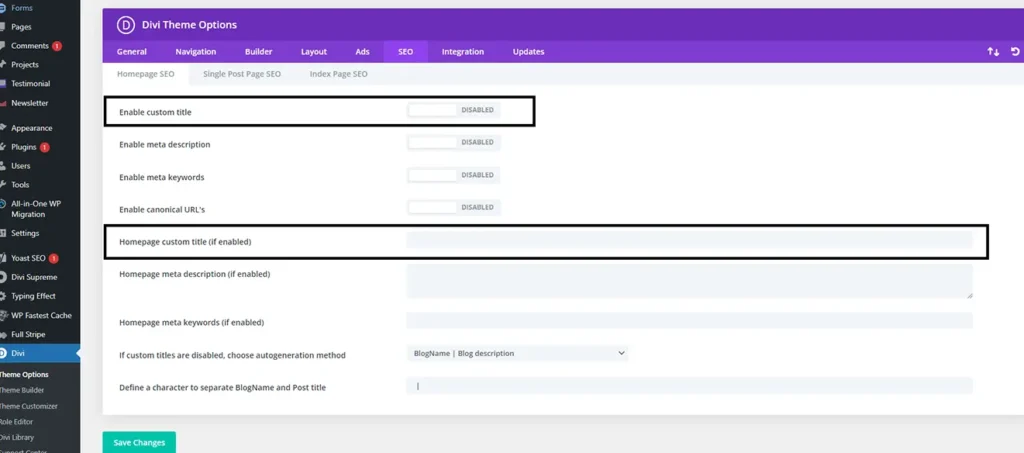
Meta Tag For The Home Page
Your blog description is used to build the default meta description. Similar to the custom title, you may submit a custom meta description on the homepage without changing your blog description. Enable the toggle and fill out the field with your unique description.
Website Meta-Keywords
In the early days of the World Wide Web, search engines would look for terms that described a webpage in the header. These keywords would be manually added to the header by website owners. These days, the majority of search engines do not need to examine the header for certain keywords to rank your page.
As a result, Divi doesn’t automatically add keywords to the header. If a visitor uses a search engine that requires them, many website owners still want to include those keywords in the header. The keywords you enter in the area for Homepage Meta Keywords are added to the header.
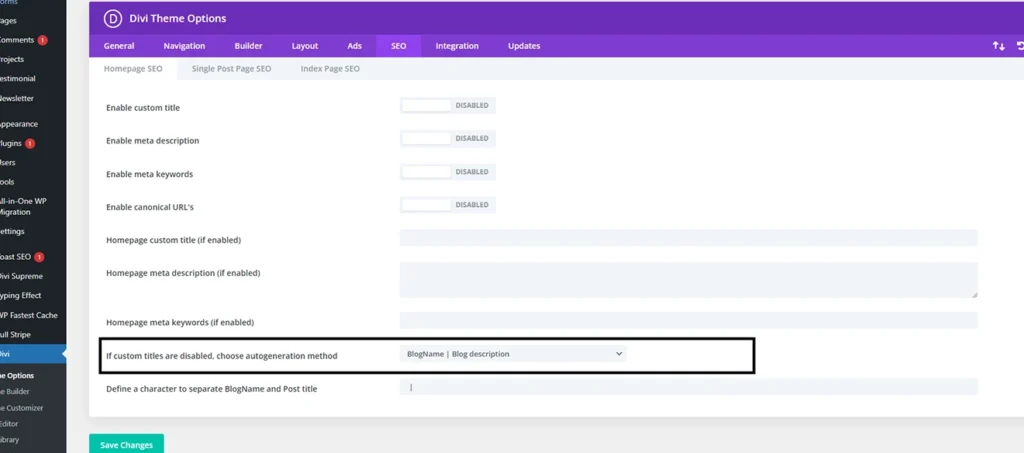
Turn On Canonical URLs
Canonical URLs instruct search engines to utilize the URL specified for your permalinks and domain name in the WordPress Settings menu. This prevents search engines from classifying different URLs as separate pages, such as www.example.com, example.com/index.html, and example.com. Duplicate content penalties from treating them as separate pages can seriously harm your SEO.

SEO For A Single Post
The functionality of Single Post SEO is identical to that of Homepage SEO, but you may customize the settings for blog posts and pages by using their Custom Fields.
In Gutenberg, Custom Fields must be enabled. Enable Custom fields under Additional by selecting Preferences > Panels from the three dots in the upper right corner.
The bottom of the page has been updated to include Custom Fields. Choose the field you wish to add and fill it with the value.
By clicking Screen Options in the top right corner of the screen and checking the Custom Fields box, you can activate Custom Fields in the Classic editor.
Custom Fields have been added at the screen’s bottom. It functions the same way that Gutenberg does. Select the desired field, then enter the value.
In SEO, the title of a web page is a crucial aspect as it provides a brief summary of the page’s content and can influence its ranking in search engines.
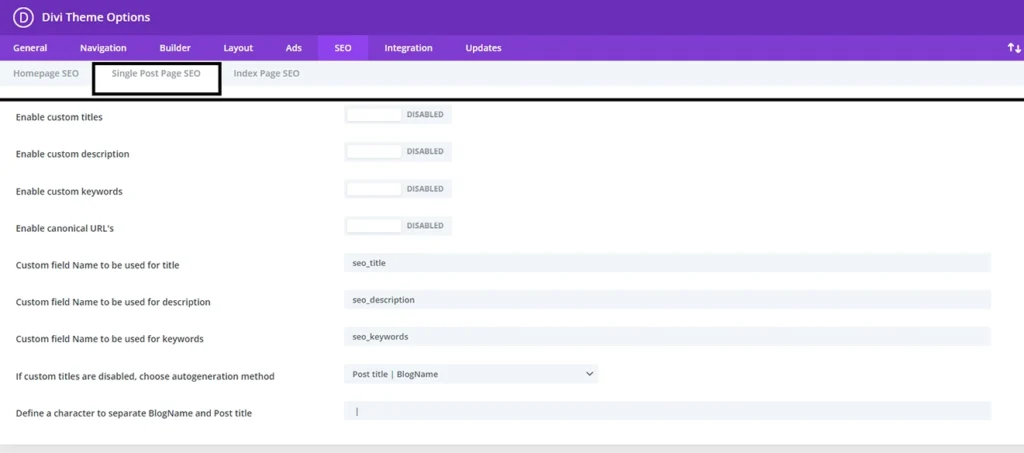
There are several methods to generate a page title:
- Keyword-based: The title contains the primary keyword for which the page is optimized.
- Brand-based: The title prominently features the brand name.
- Branded keyword: A combination of brand and keyword-based titles.
- Unique value proposition: The title clearly states the unique value that the page offers to the reader.
- Question-based: The title is phrased as a question.
- Numbers-based: The title includes a number (e.g. “10 tips for…”).
- News-jacking: The title ties in with a current news event or trend.
The choice of the title-generation method depends on the goals of the page and the target audience. It is important to choose a method that accurately represents the content and appeals to the target audience.
Index Page SEO
Index page SEO refers to optimizing the main page of a website, also known as the index page, for search engines. Here are some best practices for index page SEO:

- Relevant and unique title tag
The title tag should accurately reflect the content on the page and include relevant keywords.
- Optimized meta description
The meta description should be concise and provide a brief summary of the content on the page.
- Proper header tags (H1, H2, etc.)
Proper use of header tags can help search engines understand the structure of the content and its hierarchy.
- High-quality content
The content on the index page should be relevant, informative, and of high quality to attract and engage visitors.
- Internal linking
The index page should have internal links to other relevant pages on the website to help visitors navigate and to distribute link equity.
- Responsive design
The index page should have a responsive design that adjusts to different screen sizes and devices.
- Fast loading speed
The index page should load quickly to provide a good user experience and to prevent visitors from leaving the site.
Final Statement
Our examination of the Divi Theme Options SEO tab ends there. In general, page builders are not as optimized as creating a website from scratch, but they are not as horrible as many people believe. Divi is used by a lot of big businesses without any SEO issues. Additional SEO functionality can be provided by a reliable plugin like Yoast SEO.
You most likely won’t need to delve into these settings because Divi already has strong SEO. They do, however, provide you with more discretion, enabling you to customize the SEO of your Divi website to your heart’s delight. Make your website stand out with the creative solutions of Tech Webers, your Divi specialists.
