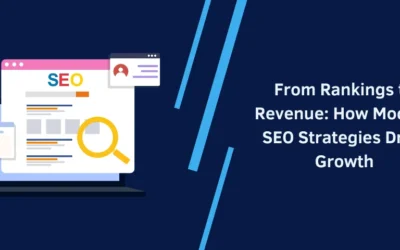Search engine optimization is evolving at lightning speed. With the rise of AI and SEO automation tools, repetitive tasks that once took hours can now be completed in minutes. From keyword research to content audits, knowing how to automate SEO tasks is essential to staying efficient and ahead of the curve. In this guide, we’ll explore the most valuable tasks you can automate to streamline your SEO efforts and spend more time on strategy, where it really counts.
What Is SEO Automation?
SEO automation refers to the process of using software or tools to handle routine, time-consuming SEO tasks without constant human intervention. At its core, SEO automation means using intelligent systems to take care of repetitive tasks like audits, tracking, reporting, and even parts of content optimization. These automation tools are designed to improve efficiency while maintaining accuracy and consistency across your campaigns.
Rather than manually checking every detail, automation tools streamline your SEO workflow, freeing up time for strategic planning. Whether you’re mastering SEO fundamentals or running advanced campaigns, automation empowers you to scale efficiently and stay competitive.
Top 7 SEO Tasks You Can Automate
In SEO, efficiency is key to staying ahead. By leveraging AI tools and the right SEO services, you can automate repetitive tasks and focus on high-impact strategies. Here are the best SEO tasks you can automate for better efficiency and performance.
1. Keyword Research
Keyword research includes repetitive tasks like keyword discovery, topic clustering, and SERP trend tracking—perfect candidates for automation. Fortunately, automation can significantly improve both accuracy and speed. Tools such as SEMrush, Ahrefs, and Surfer SEO can generate keyword clusters in seconds, estimate difficulty, and surface intention-based variations.
Pairing them with AI-powered SEO solutions helps you centralize these findings, prioritize the most valuable opportunities, and apply them consistently across your campaigns. At the same time, these tools use AI to analyze user search behavior, suggesting relevant content ideas and automating keyword research for faster, data-driven results.
2. On-Page SEO Audits
Keeping your website in good shape is key to better rankings. But going through every page by hand to find issues such as missing titles, slow load speeds, or broken links can be time-consuming. That’s where tools like Screaming Frog, Sitebulb, and ContentKing come in. These tools scan your website for you and quickly point out any SEO issues that need fixing. They also give you easy-to-read dashboards and real-time alerts when something changes.
By automating your on-page SEO audits, you can keep your site healthy and make sure it follows Google’s best practices, without doing all the work manually.
3. Content Optimization & Creation
Handling all the content you need to write, update, and optimize can feel like a never-ending task, especially when it comes to blog posts, landing pages, or service descriptions. AI for content creation tools like Jasper, ChatGPT, and Surfer AI streamline these processes by handling content creation, keyword suggestions, and even internal linking ideas, helping you work smarter and free up valuable time each week.
You can quickly generate the outline, create customized briefs, and tailor content to different audiences without starting from scratch every time. In short, if you want to publish high-performing SEO content consistently, automation makes it smoother and more scalable.
4. SEO Reporting & Monitoring
Manual reporting takes up more time than most marketers care to admit. Whether you’re pulling data from Google Search Console, Analytics, or a rank tracker, generating a comprehensive SEO report can be a repetitive chore. Automation tools like Google Looker Studio, DashThis, and SEMrush’s reporting suite allow you to automate SEO performance reporting, visualize trends, and send scheduled updates to clients or teammates.
By automating this, you can track your SEO campaigns effectively, focus on high-impact analysis, and reduce the time spent formatting spreadsheets or updating charts. This task can be highly beneficial to automate.
5. Internal Linking & Site Structure Checks
Optimizing internal linking enhances crawlability, distributes page authority, and improves user experience, but manually managing it across hundreds of pages is inefficient. This is the place where automation shines. Tools such as LinkWhisper and Screaming Frog offer features that analyze your site structure, suggest relevant links, and help automate routine tasks in SEO.
Automating internal linking helps distribute link equity appropriately and ensures your site’s structure stays optimized as it scales. This is a fundamental part of your SEO efforts that should not be left to chance.
6. Competitor Tracking and SERP Monitoring
Keeping tabs on competitors and search engines is a major component of smart SEO strategies. But tracking ranking shifts, backlink changes, and new content across competitors may be time-consuming. With tools such as SE Ranking, Ahrefs Alert, or Visualping, you can completely automate this process.
Using tools and software like these empowers you to track changes in search engine results, respond swiftly to algorithm updates and emerging competitors, and transform your SEO strategy. By staying proactive—not reactive—you give your team the edge it needs in competitive industries.
7. Content Scheduling and Publishing
Managing a content calendar, uploading posts, formatting HTML, and hitting “Publish” shouldn’t drain your day. With AI-powered SEO tools and CMS plugins, you can automate the entire content publishing process. Platforms like WordPress, HubSpot, and Buffer allow for scheduled uploads, formatting templates, and auto-tagging. Pair them with tools like Zapier or Make, and you can even automate task assignment and status tracking.
These automation tools are designed to reduce human error and streamline the tasks in your SEO pipeline, particularly for repetitive tasks such as uploading, scheduling, or syndicating content across channels. It’s a must for any team looking to automate their SEO processes holistically.
Why Automate Your SEO?
SEO automation simplifies your workflow and scales your efforts, especially when managing multiple campaigns. From saving time to improving consistency, it’s the smarter way to grow your SEO impact.
- Save Time Across Campaigns: Managing multiple projects? Automation cuts down on manual work so you can focus on strategy, not spreadsheets.
- Eliminate Repetitive SEO Tasks: Automate routine tasks like reporting, audits, and data pulls—freeing you from doing the same thing over and over.
- Streamline Your SEO Workflow: Automation tools help keep things moving smoothly, ensuring nothing slips through the cracks during busy weeks.
- Get Better Insights, Faster: Use tools for monitoring SEO issues and creating detailed SEO performance reports—so you always know what’s working.
Conclusion
You don’t need to handle every SEO task manually to achieve outstanding results. Today’s market is full of smart tools that can help lighten the load, speed up processes, and cut through the busywork. But automation works best when paired with real insight. Combine smart tools with SEO expertise, and you’ll streamline your workflow while staying results-focused. Use this as your go-to guide to AI in SEO—and start reshaping the way you handle the day-to-day work of SEO.
Ready to Automate Smarter?
Let Tech Webers help you blend automation with expert insight—so you can scale smarter, rank higher, and grow faster.